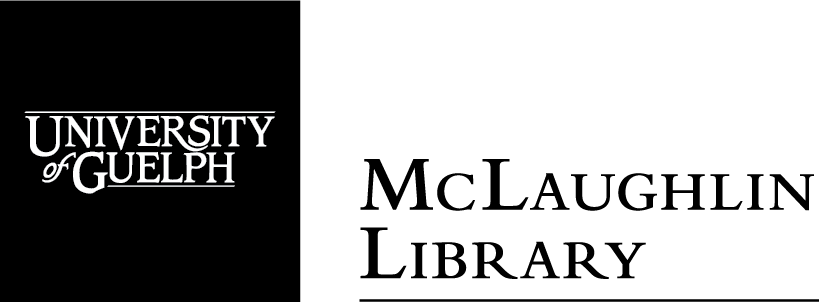Log in to Scripto | Recent changes | View item | View file
James Ross Diary, 1903-1909
A1996-42_JamesRoss1903-1909_00006.pdf
« previous page | next page » |
Current Page Transcription [edit] [history]
1903 Rosmead Diary Recieved PAid
|
November |
12 13 14 15 |
Thursday Forward Fine sunny day. Willie plowed all day No 4 we took out 2 loads manure to No 4. I made a gate for horse stall. Annie and Jennie Skock up in PM for tea Father up in PM cleaning up at creek No 4 got ride down with Skocks Friday Fine sunny day. Cool. I took down straw to Besse in waggon box and brought up load manure from Steels put it and another in No 4. Willie plowed in PM. I went down to tea meeting "Melville" at night 25 Saturday Ground white this morning. Frosty day cloudy. I brought up load manure from steels in AM put it and another on No 4 and in PM one from Besse finished what we were manuring and Willie finished plowing No 4. Bella and Mary downtown in PM and got stuff at Russells on afe hair rollers at Mary's 75 I brought up 2 bags apples from Mrs Quarries in evening. Willlie downtown at night paid Nichol for turpentine 10 graphite 15 & cattle chains 40 and got 2 snaps 10 pair slater shoes @ Murrys Sunday Coudy cool. Dr Wardrobe preached in AM from Rev {blank space} and in evening from some verses in 1st chap Genesis and some in lost Revelations showing analogy and emphasis etc. Mr & Mrs Sandham and baby down at aunties & at church |
1432 1432 |
12 12 |
981 983 |
84
95 65 10
|
Transcription Tips
- Follow the example of transcribing provided in the first few PDF files of this diary.
- Click Edit when you’re ready to start transcribing.
- Click Detach to move the transcription box to a convenient location.
- Copy the text as it is, including misspellings and abbreviations.
- Start each new day with a new line. Otherwise ignore spacing and alignments.
- Use toolbar heading options for any headings in the text, i.e. diary titles.
- Use toolbar table generator for any tables in the text, i.e. finance records.
- Use toolbar comment option to add your own comments, i.e. illegible text or uncertain names or description of drawings.
- Use toolbar stroke through text option to transcribe crossed-out text.
- When done press "Save Transcription" to save your work.
- Note: If a line on one page appears to carry over on the same line on the next page, please check the next page and (if applicable) transcribe both pages together as if they are one page. Type your unified transcription under the first of the two pages.
- View more transcription tips.(Opens in new tab)