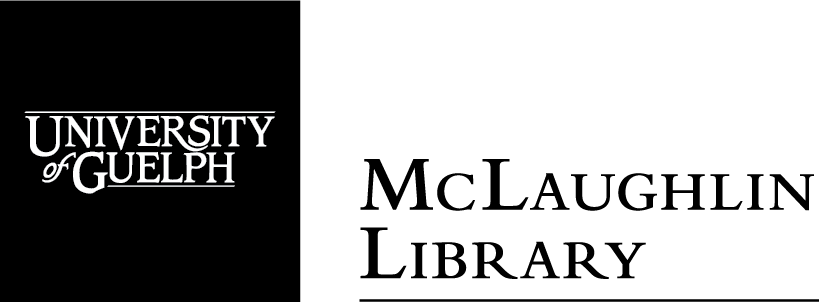Log in to Scripto | Recent changes | View item | View file
James Ross Diary, 1903-1909
A1996-42_JamesRoss1903-1909_00015.pdf
« previous page | next page » |
Current Page Transcription [edit] [history]
December 15 Tuesday Forward Snowing and Stormy and sunny at {illegible} milder than yesterday. Willie went down with team in AM got {Suey?} shod 20 lines mended 5 and brought up Saskatchewan robe from {illegible}. Got at Woods {illegible} {illegible} Bella got yesterday from C.M: Rae picture 25{illegible} We deaned oats n flour in PM.
16 Wednesday Sunny and snowing and stormy at{illegible} frosty. Willie went down with 80lbs butter to ship to Park {illegible} via C.P.R. We cleaned flour of {illegible} and put up 5 bags pig chop. Willie took it down in PM and brought it back {illegible} 25ds
17 Thursday Sunny and snowing and storming at {illegible} Willie went down with team in PM brought up 14 bags Ligowa vats from home also mother, then went over to fords with black sow after which i drove mother down in cutter. lots of snow postage 2
18 Friday Fine sunny day frosty. Willie curd I drove up to {illegible} lag lones sale in PM in sleigh Willie came back i stayed and came home with {illegible}McKee. Girls down town in PM got at Phillips 2 calenders paper etc 27 and at Pattsins {illegible} for present to Mrs Hay 50
Transcription Tips
- Follow the example of transcribing provided in the first few PDF files of this diary.
- Click Edit when you’re ready to start transcribing.
- Click Detach to move the transcription box to a convenient location.
- Copy the text as it is, including misspellings and abbreviations.
- Start each new day with a new line. Otherwise ignore spacing and alignments.
- Use toolbar heading options for any headings in the text, i.e. diary titles.
- Use toolbar table generator for any tables in the text, i.e. finance records.
- Use toolbar comment option to add your own comments, i.e. illegible text or uncertain names or description of drawings.
- Use toolbar stroke through text option to transcribe crossed-out text.
- When done press "Save Transcription" to save your work.
- Note: If a line on one page appears to carry over on the same line on the next page, please check the next page and (if applicable) transcribe both pages together as if they are one page. Type your unified transcription under the first of the two pages.
- View more transcription tips.(Opens in new tab)