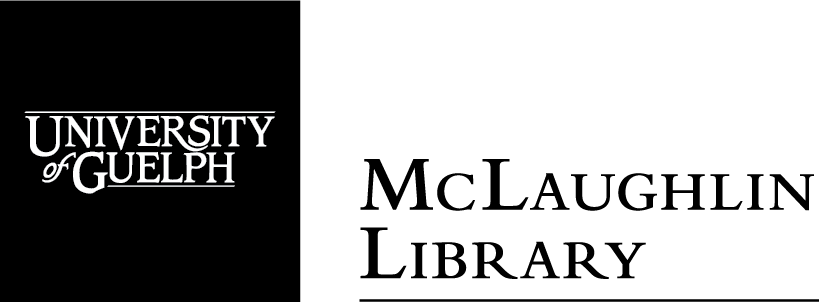Log in to Scripto | Recent changes | View item | View file
John Jeffrey Diary, 1877-1879
Jeffrey_diary 93.pdf
« previous page | next page » |
Current Page Transcription [edit] [history]
{In left corner: 94} June 6th {pencil doodle of the face of a man to the right of the date}
Thursday This was a fine morning I start of to Dundas with the Michen got Down at 12 Clock I Start for Hamilton on the 5 Clock train I was in Hamilton all NIght My Horses was all Night in Dundas the Roads was Ruff took me 6 Hours to go Down at Mrs C. Cockburn all Night {below line: frost last Night}
June 7th
Friday This was a Dull morning I came in this morning to Dundas I start for hom About 12 Clock got hom About 9 Clock I got a New Michen and the Mower repard.
June 8th
Saturday This was a Dull Morning We Had a little rain last Night I was About the yard all forenoon the Afternoon I was Cuting out the Rye out of the fall Wheat. Mother was at Guelph to day. Mr. and Mrs Herr was hear this Afternoon to tea H. Cockburn and Son came to Night to Help me to get the Michen of Very Cold all day
June 9th
Sunday This was a fine morning We was all at hom We had all a Bad Cold I have a Cold Hugh has a Bad Cold
June 10th
Monday This was a fine morning I was Drilling About all day. S sow Som Turnips after tea We had som rain this Afternoon
Transcription Tips
- Follow the example of transcribing provided in the first few PDF files of this diary.
- Click Edit when you’re ready to start transcribing.
- Click Detach to move the transcription box to a convenient location.
- Copy the text as it is, including misspellings and abbreviations.
- Start each new day with a new line. Otherwise ignore spacing and alignments.
- Use toolbar heading options for any headings in the text, i.e. diary titles.
- Use toolbar table generator for any tables in the text, i.e. finance records.
- Use toolbar comment option to add your own comments, i.e. illegible text or uncertain names or description of drawings.
- Use toolbar stroke through text option to transcribe crossed-out text.
- When done press "Save Transcription" to save your work.
- View more transcription tips.