Tips on Transcribing
Formatting:
Start each day with a new line. Otherwise, don’t worry about formatting, as the transcriptions are to improve keyword searchability and data work. So don’t worry about such things as indentations or line breaks and simply transcribe diarists’ additions or insertions above or below the main line as if they were part of the text. Do not transcribe hyphens or spaces in words that occur at line breaks.
If researchers are interested in how the text was originally formatted they will need to consult the original page.
Spelling:
Transcribe words exactly as they are spelled or misspelled. Resist the temptation to correct what you see in the document. Turn off the auto-correct on your browser if it insists on correcting your transcribed words.
Can’t Decipher:
If you are unsure of a word or phrase, please use the comment tool in the toolbar, which would look something like: {illegible}. But stop to consider the context. If you’re having trouble with a word or passage, read “around” it and think about what a likely word would be, or look for other letters and spellings in the document that are similar. If you come up with a best guess, write it in a comment in the following manner: {Gananoque?}, or even {town?} or {name?}.
If you see the term {illegible} in someone else’s transcription, please try to decipher and transcribe the word.
If you can't make out a faded or blurred image, try switching to a negative image. There is a shortcut to do this: hold 'crt' +'windows key,' and then tap 'c'. If this doesn't work, then the command is turned off and can be turned on from your computer settings.
Abbreviations:
Transcribe abbreviations exactly as they are written. Resist the temptation to correct. For your own understanding, it is useful to know that common nineteenth-century abbreviations could include: inst. = a date in this month (e.g. the 15th inst.); ult. = a date in the previous month (5th ult.); &c = et cetera; Common “misspellings” and writing conventions: aft = afternoon; thresh or thrash; a quilting = a quilting bee; mifses = misses; do = ditto.
Crossed-out Text:
Transcribe text that has been crossed out by using the stroke-through-text option on the toolbar in the transcription box.
Simple shapes, forms, doodles and drawings:
Please describe these images in your own words using the comment option on the toolbar in the transcription box. After clicking the comment tool, a written description can be made. For example: {triangle}, or {Drawing of a black bird sitting on a tree branch} or {self-portrait of diarist with dog located in the left hand margin}. The comments will appear with { } and will alert the researcher to look at the original document.
Additional written material such as tables, newspaper clippings, receipts:
Please try to transcribe all elements of the document, including typewritten text that may appear in a table or form (list of letters sent and received, or receipt for groceries) and short clippings from newspapers that have been pasted in etc. Tables can be transcribed through the toolbar’s table option, which will create an accurate depiction of tables. Other anomalies in the text can be emphasized through the use of the toolbar’s comment tool, allowing the transcriber to draw special attention to the change of text through a short description, ie {newspaper clipping pasted in}.
If a page is entirely typewritten, do not transcribe it but bring it to our attention.
Other things you might encounter:
For extra-large letters that stand out from the normal format the diarist uses, please put in a comment of {diarist used extra-large letters}.
Underlining: disregard. Underlining may have been added by subsequent readers.
If you notice that sentences are routinely interrupted at the end of a line, check to see if the next page has the rest of the sentence, as some diarists wrote across facing pages. If this is the case, please write your transcription for both connected pages on the first of the two facing pages.
Other things that you’ll want to let researchers know:
Sometimes as you transcribe you will discover things such as a noticeable change in the handwriting denoting an addition made later by another person, or a change in the authorship of the diary, as some of these diaries might be written by someone else for a week or a year or more. Or you might encounter an abbreviation that is not easily understood but after hours of transcribing it over and over again, you finally grasp its meaning. When this occurs, enclose your brief comments through the comment tool, ie {AW = Arthur Workman}, {Velma takes over from Mary henceforth as the author of the diary}; or {It is noted in red pen and in a different hand in the margin that Ezra is the younger brother of Charles}.
Adding your own notations:
This should be kept to a minimum. These are transcriptions, not annotated transcriptions. But when you have to make important notations like those above or have other important observations to impart, use the comment tool and your comment will appear as { }.
Reading Nineteenth-Century Names
Courtesy of Marya Van't Hul
In the second half of the nineteenth century, most people in English-speaking countries learned Spencerian cursive handwriting (not the simplified “Palmer method” taught in the 20th century). There were many variants of Spencerian cursive, but their forms were essentially the same. Here is an image from The Spencerian System of Practical Penmanship (1874). (The letters are not in alphabetical order.)
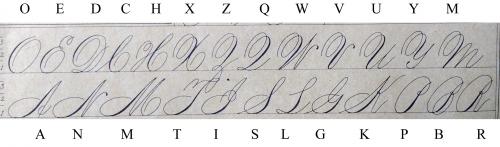
Here are the upper-case letters in alphabetical order:
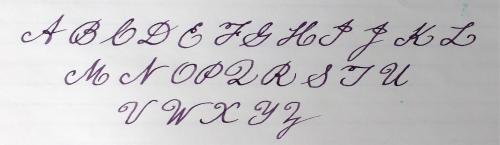
You can find many more examples of Spencerian handwriting online. Recognizing upper-case letters in Spencerian cursive writing is especially helpful when you need to decipher names. In everyday handwriting, the letters may look very different from the models, but the basic strokes are the same. Trace the letter in the air with your finger, and you can tell that the S in the examples below is always the same letter—and different from G, in the second set of examples.
1.
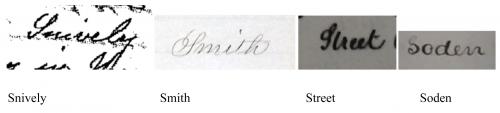
2.

And notice the difference between H and K. Again, follow the shape with your finger. K is two separate strokes; H is a continuous curling line:
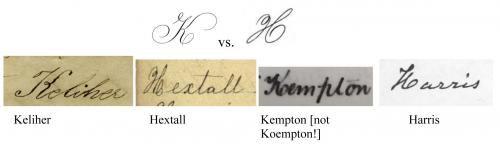
L and S can be especially hard to tell apart. If you trace the letters in the air, you’ll see why. Except for the tail at the bottom of the L, the stroke is essentially the same for both letters.
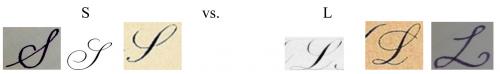
In the following examples, all by the same writer, only the flourish at the end of the L distinguishes it from S:
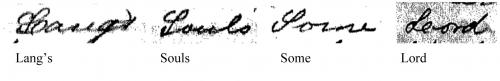
Sometimes the flourishes in upper-case letters can look like lower-case “e” or “o.” Don’t be fooled!
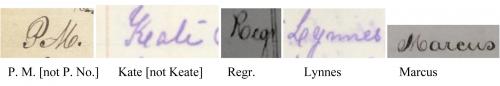
Familiarity with Spencerian cursive can help eliminate ambiguity:
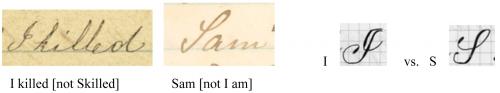
See the difference? Trace these examples in the air—it really helps. Of course, each person’s handwriting is unique. As you read more by the same writer, you’ll find it becomes much easier to decipher that person’s script. Good luck!
Dealing with Bleed-through
It is hard to read pages that have ink from the other side obscuring the text on the side of the page you want to read. Here is a tip. You can use photoshop to lay the texts over each other and cancel out the ink from the behind page in order to read it.
Here is the before and after.
Before
After
Another option is to print out a copy of the page you want to read and trace over the words on it with a pencil.
Creating Tables
If you find the table function available within the transcribe textbox awkward, another way to transcribe tables is to use Word to HTML found here https://wordhtml.com/. To use, create a table in a Word document and copy and paste it into the textbox found in Word to HTML. Once the table is pasted, click “HTML” located just right of “Word Editor” at the top of the toolbar. Next, click “Clean” which is directly below the “HTML” tab. After that, delete every instance of “<tbody>” within the cleaned HTML text. Finally, copy and paste the entirety of the cleaned HTML text into the transcribe textbox. Once you click “Save transcription,” the table should appear identical to the one you created in Word.



