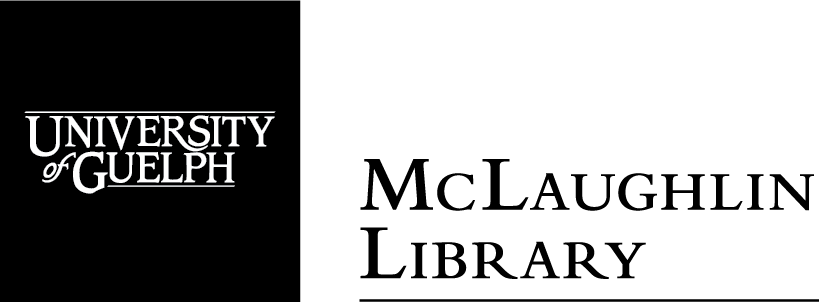Log in to Scripto | Recent changes | View item | View file
William Beatty Diary, 1854-1857
William Beatty Diary, 1854-1857_29.pdf
« previous page | next page » |
Current Page Transcription [edit] [history]
1855
July 1 went to caintown & heard the Revd Mr German preach & Mr Hanry in the afternoon
2 hoed the potatos warm day
3 went to Brockville Sale 70 lbs Wool 3S 3/4 lb & 33 3/4 at 1./3 & 1/8 per lb & got cloth for coats & vests
4 hoed the potates Jock went & helped jame Herkness to take down a Barn
5 went to Charlestown with 33 pork barrels to Buise for I Elingham
6 Jock went to a raisin of a Barn of James Harkness I went trough the Turnips in the forenoon drew oake stuff from the sawmill in the afternoon
7 thined the Turnips in the forenoonwent to Davisons Mill for Father he was fishing with Mr Hick since Friday
8 Established a Sunday School in our Schoolhouse no Meeting
9 began to hill the corn very poor
10 finished the corn & began the potates
11 worked at the potatos Jock went to A Dung bee of Adam Armstrong
12 finished hilling the potatos & hoeing the Turnips the second time warm Day with thunder at the North & aperently heavy rain
13 transplanted five rows of Turnips very heavy rain
14 plied the P hemlock bark
15 went to caintown & heard the Mr Beumen preach
16 began to Mow & mowed in the garden & the spinegrafs below & part of the peace next the woods south side of the road
Transcription Tips
- Follow the example of transcribing provided in the first few PDF files of this diary.
- Click Edit when you’re ready to start transcribing.
- Click Detach to move the transcription box to a convenient location.
- Copy the text as it is, including misspellings and abbreviations.
- Start each new day with a new line. Otherwise ignore spacing and alignments.
- Use toolbar heading options for any headings in the text, i.e. diary titles.
- Use toolbar table generator for any tables in the text, i.e. finance records.
- Use toolbar comment option to add your own comments, i.e. illegible text or uncertain names or description of drawings.
- Use toolbar stroke through text option to transcribe crossed-out text.
- When done press "Save Transcription" to save your work.
- Note: If a line on one page appears to carry over on the same line on the next page, please check the next page and (if applicable) transcribe both pages together as if they are one page. Type your unified transcription under the first of the two pages.
- View more transcription tips.(Opens in new tab)