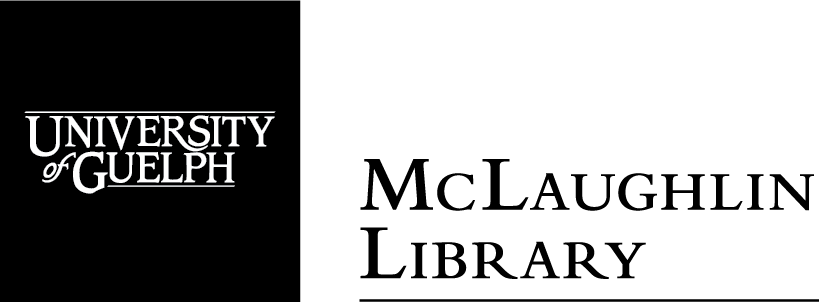Log in to Scripto | Recent changes | View item | View file
William Beatty Diary, 1854-1857
William Beatty Diary, 1854-1857_45.pdf
« previous page | next page » |
Current Page Transcription [edit] [history]
1856
March 1 Jock & Margret went Brockville bought A side of upper leather paid 1s.10d per lb & a dress for Elen I went to Lyn to an Agriculture Meeting it was agreed to purchas sheep with the funds Charles Booth & me was apointed to corispond with Breeders as to price
2 heavy snow lat night & this forenoon snowed about 10 inches no Meeting
3 threashed some oats & drew 2 load of hay from the cap that old Marino Buck Died
4 thrashed oats Father & David went to John yonges it snowed & blowed the most of the day so that the road is all filled up
5 thashe oats stormy Day the road bad
6 thrashed oats still storming Father & david came home from John yonges the roads very bad they upset too three times coming home
7 cleaned the oats had 47 bushel
8 went to Brockvill took A barrel of spitzenburg apples Mr Nickel sold them for 3 dollars & 100 of flour to Hopkns for 16s.3d bought 1 bag of salt 8.9 2 lb tea 5 {in margin} settled with J & S Ross & paid the account
9 9 went to Brockville to get the child babtized the Minister did not come cold Day
10 thrashed oats very cold windy
11 Do Do very windy
12 Do Do
13 Do Do fine Day
14 finished thrashing the peas & oats in the forenoon Wm Clow & wife here on A visit fine Day
15 cleaned the peas & oats had 60 bushel fine Day
16 no meeting to Day fine Day
Transcription Tips
- Follow the example of transcribing provided in the first few PDF files of this diary.
- Click Edit when you’re ready to start transcribing.
- Click Detach to move the transcription box to a convenient location.
- Copy the text as it is, including misspellings and abbreviations.
- Start each new day with a new line. Otherwise ignore spacing and alignments.
- Use toolbar heading options for any headings in the text, i.e. diary titles.
- Use toolbar table generator for any tables in the text, i.e. finance records.
- Use toolbar comment option to add your own comments, i.e. illegible text or uncertain names or description of drawings.
- Use toolbar stroke through text option to transcribe crossed-out text.
- When done press "Save Transcription" to save your work.
- Note: If a line on one page appears to carry over on the same line on the next page, please check the next page and (if applicable) transcribe both pages together as if they are one page. Type your unified transcription under the first of the two pages.
- View more transcription tips.(Opens in new tab)