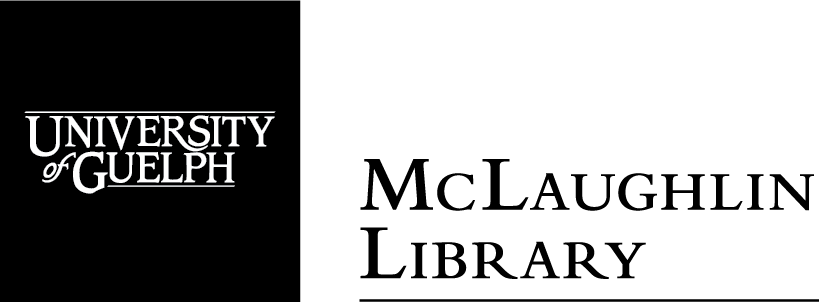Log in to Scripto | Recent changes | View item | View file
William Beatty Diary, 1854-1857
William Beatty Diary, 1854-1857_51.pdf
« previous page | next page » |
Current Page Transcription [edit] [history]
1856
June 1 Went to Junetown & heard the Revd Mr preach in the afternoon a little rain in forenoon
2 Mr C. E Jones sent for the Bull painted the Buggy Jock & boys drew dung to the turnip Ground
3 Jock plowed the turnip ground & made the wood of deel for to work the corn
4 Jock drew some plank & slabs from Mcs I made the teeth for the deel hevy rain
5 helped to whitewash
6 draged & fured & sowed the the turnip Washed the sheep water is very cold
7 hoed the early potatos painted the buggy
8 Went to Brockville to the conference heavy rain
9 I helped Robert Armstrong at his Barn
10 Jock & Margret went to Brockville
11 Jock & Granpa shered part of the sheep
12 finished the Sheep
13 Began to work at the corn
14 Do Do Do I worke with Rob 5 1/2 Days at the Barn this week
15 heard the Revd Mr Benning preach
16 began to work on the roads fine day
17 Do Do Do
18 went to Brockville with the boys for to let them see the orngemen walk they were chose then Grandmaster it was A Grand posestion the head officers were all dressed in scarlet robes
19 finished the Road work warm Day
20 howed some of the potatos A hive of bees come of A very large swarm
21 went to Brockville to an Agriculture Meeting & got 13s per 100 for flour & 3 1/2 per lb for Butter
Transcription Tips
- Follow the example of transcribing provided in the first few PDF files of this diary.
- Click Edit when you’re ready to start transcribing.
- Click Detach to move the transcription box to a convenient location.
- Copy the text as it is, including misspellings and abbreviations.
- Start each new day with a new line. Otherwise ignore spacing and alignments.
- Use toolbar heading options for any headings in the text, i.e. diary titles.
- Use toolbar table generator for any tables in the text, i.e. finance records.
- Use toolbar comment option to add your own comments, i.e. illegible text or uncertain names or description of drawings.
- Use toolbar stroke through text option to transcribe crossed-out text.
- When done press "Save Transcription" to save your work.
- Note: If a line on one page appears to carry over on the same line on the next page, please check the next page and (if applicable) transcribe both pages together as if they are one page. Type your unified transcription under the first of the two pages.
- View more transcription tips.(Opens in new tab)