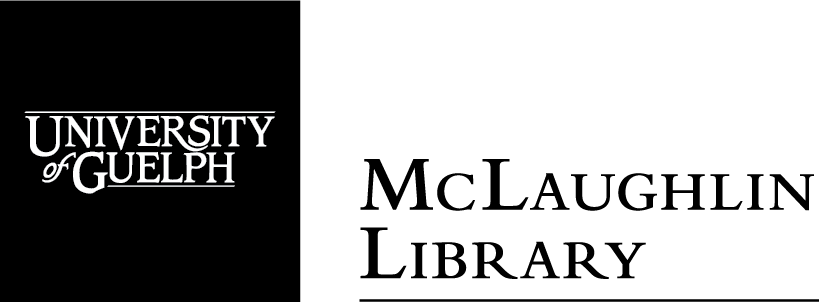Log in to Scripto | Recent changes | View item | View file
William Beatty Diary, 1854-1857
William Beatty Diary, 1854-1857_59.pdf
« previous page | next page » |
Current Page Transcription [edit] [history]
1856 1856
October 1 Jock went to Samuel Innises & got the old horses shod & worked at A whellbarrow
2 drew some Wood heavy winds
3 picked the corn & husked part of it at night
4 husked & sorted the corn had 2 1/2 wagon loads of good corn & considerable of hog corn
5 the Revd Mr Bining preached in caintown
6 Jock took me to Brockville & I went on board of A steemboat for kingston got there in the afternoon took the stage for Tamworth on tusday got there after night the distance was 40 miles stage faire 7s.6d went to see the Land Agent found A boy that acted as Agent he could not tell me anything conserning distance or the Land only he gave A list of the lots that was to be given out I hired a horse or A anamel that answered in its place & started for the woods went 6 miles to the River Clare 2 miles the to wood then 14 miles I went over 12 hills or Mountains varing in height from 150 to 300 feet & 77 crossways varing in leanth from 2 rods to 85 got to A shanty about 8 oclock at night paid 7 1/2d for A sheaff of oats to fead the horce started the next morning in company with Mr Chamberlain about 12 miles in the woods we thought that we had gone far enough the land or Rocks was not fit for A farmer to go on to we saw only 2 farms that was good for anything
Transcription Tips
- Follow the example of transcribing provided in the first few PDF files of this diary.
- Click Edit when you’re ready to start transcribing.
- Click Detach to move the transcription box to a convenient location.
- Copy the text as it is, including misspellings and abbreviations.
- Start each new day with a new line. Otherwise ignore spacing and alignments.
- Use toolbar heading options for any headings in the text, i.e. diary titles.
- Use toolbar table generator for any tables in the text, i.e. finance records.
- Use toolbar comment option to add your own comments, i.e. illegible text or uncertain names or description of drawings.
- Use toolbar stroke through text option to transcribe crossed-out text.
- When done press "Save Transcription" to save your work.
- Note: If a line on one page appears to carry over on the same line on the next page, please check the next page and (if applicable) transcribe both pages together as if they are one page. Type your unified transcription under the first of the two pages.
- View more transcription tips.(Opens in new tab)